Account recovery guide for ByBit
Losing access to an account on the ByBit exchange can create serious difficulties for traders and investors. In this article, we will detail effective methods for recovering access, including password reset procedures, Google Authenticator settings, as well as instructions on actions to take in case of account blocking or deletion.
How to recover access to ByBit in case of password loss
Recovering access to your ByBit account
If you have lost or forgotten the password to your personal account on the platform, you can recover it by following these steps:
- Go to the official cryptocurrency exchange website and click the "Forgot password?" link on the authorization form.
- Enter the email address used during registration.
- Open the incoming mail and follow the instructions in the email to change the password.
- Set a new secure password in accordance with the platform's security requirements.
This procedure allows you to quickly recover access to your account.
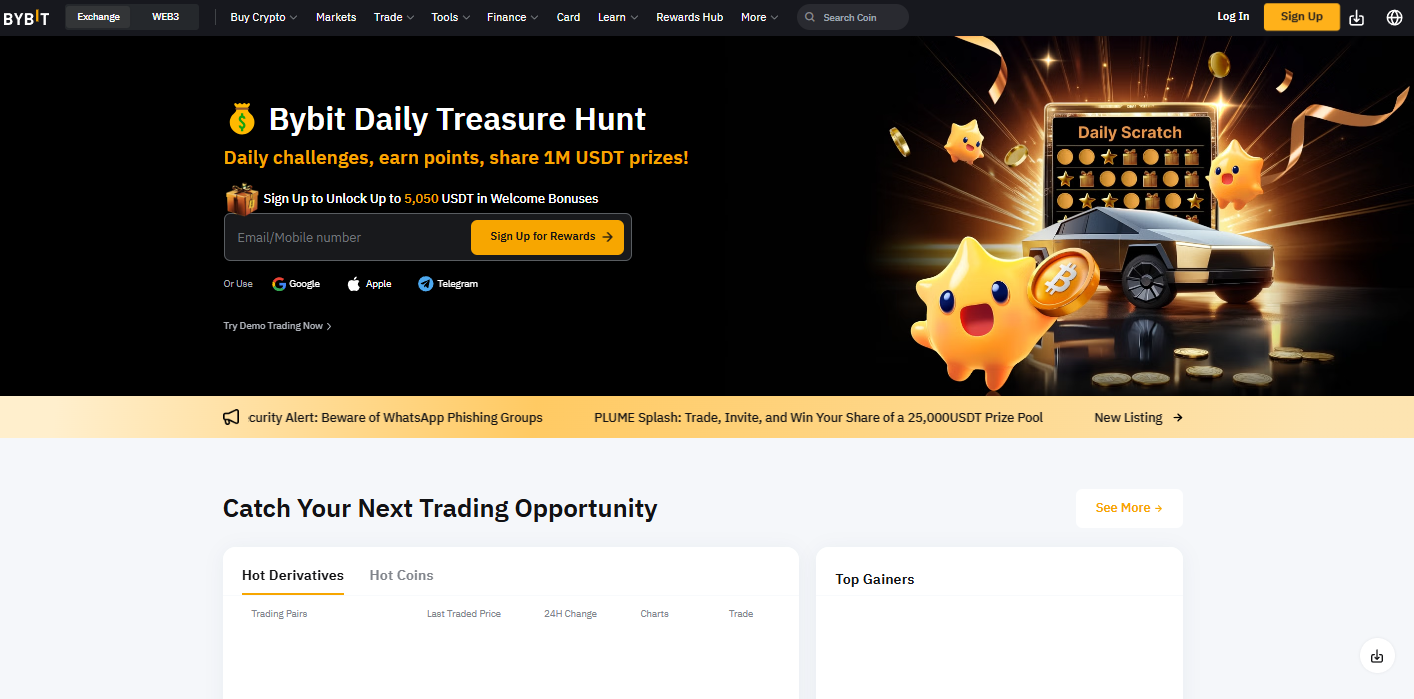
Password recovery through customer support
If you encounter difficulties while trying to recover your password on your own, it is recommended to contact ByBit support:
- Send a request to customer support from the email address associated with the account.
- Provide your personal data and, if possible, information about recent transactions.
- Describe the issue in detail to speed up the identification and resolution process.
The support team will promptly review your request and help recover access.
Recovering access to Google Authenticator
If you lose access to the Google Authenticator app, follow these steps:
- Recover access to your Google account if it was used during the initial setup of the authenticator.
- Open the Google Authenticator app and find the required access code.
- If the code is missing, use the backup key saved during the initial setup.
Recovering Google Authenticator through customer support
If you are unable to log into your account on your own, contact ByBit support:
- Submit a request on the website, describing the issue with Google Authenticator.
- Attach documents for identity verification.
- Follow additional verification steps as requested by customer support.
Unblocking a ByBit account
Unblocking a ByBit account
Blocking can occur for the following reasons:
- Suspicious login attempts.
- Violation of platform usage rules.
- Unusual activity or suspicious transactions.
To remove the block, you need to:
- Contact customer support through the official form.
- Explain the reason for the block if you are aware of it.
- Provide confirmation of your actions if necessary.
To prevent account blocking, it is recommended to:
- Periodically change your password to a more complex one.
- Activate two-factor authentication.
- Avoid logging in through public Wi-Fi networks.
- Do not violate the platform's rules.
Recovering a deleted ByBit account
In case of account deletion, recovery is only possible by contacting customer support. You will need to provide complete information and proof of account ownership. It is important to remember that this procedure may take a long time and does not guarantee a positive result.
ByBit offers an account recovery function for users who have deactivated their account themselves. It is important to emphasize that this function only works when the account was deactivated voluntarily. If the account was blocked due to security issues, this option is unavailable. After voluntary deactivation, you must wait 24 hours to use the reactivation function.
Account recovery procedure
- Go to the ByBit login page through the website or app, enter the deactivated account details, and click "Log In."
- Go to the block notification page and submit a request for unblocking through the provided form.
- Complete the security check and confirm the request.
If no serious security risks are detected, the request will be approved, and access will be restored. After activation, there is a 24-hour withdrawal limit for cryptocurrency, fiat funds, and the use of P2P services.
If the system detects suspicious activity, you will be automatically redirected to the "Self-service cancellation" page. You will need to provide the necessary documents for verification according to the instructions.
On the "Self-service cancellation" page, you may be required to submit an extended set of documents for thorough verification and withdrawal request processing. The required documentation list is determined individually based on your account's current status and history. The verification process typically takes 5 to 7 business days.
Despite the apparent complexity of the account recovery process on ByBit, following the instructions and a methodical approach significantly ease the task. It is essential to consistently follow security protocols to minimize the risk of losing access.

