Ledger Live - Review of the Cold Crypto Wallet App
Ledger Live is an application for managing the Ledger hardware crypto wallet. The software provides users with a convenient interface for working with cryptocurrencies, combining extensive functionality with a high level of digital asset protection.
Ledger Live is an application for managing the Ledger hardware crypto wallet. The software provides users with a convenient interface for working with cryptocurrencies, combining extensive functionality with a high level of digital asset protection.
Overview
Ledger Live offers a convenient way to manage digital assets connected to cold wallets:
- Ledger Nano S
- Ledger Nano X
- Ledger Stax
- Ledger Flex
- Ledger Nano S Plus
Additionally, Ledger Live enables secure cryptocurrency storage, market tracking, interaction with decentralized applications (dApps), buying, selling, and staking assets for passive income.
Let's take a closer look at all the features of Ledger Live.
Downloading and Installation
To start using Ledger Live, follow these steps:
- Visit the official Ledger website: Ledger Live
- Download the installer for your operating system (Windows, Android, iOS, macOS, or Linux).
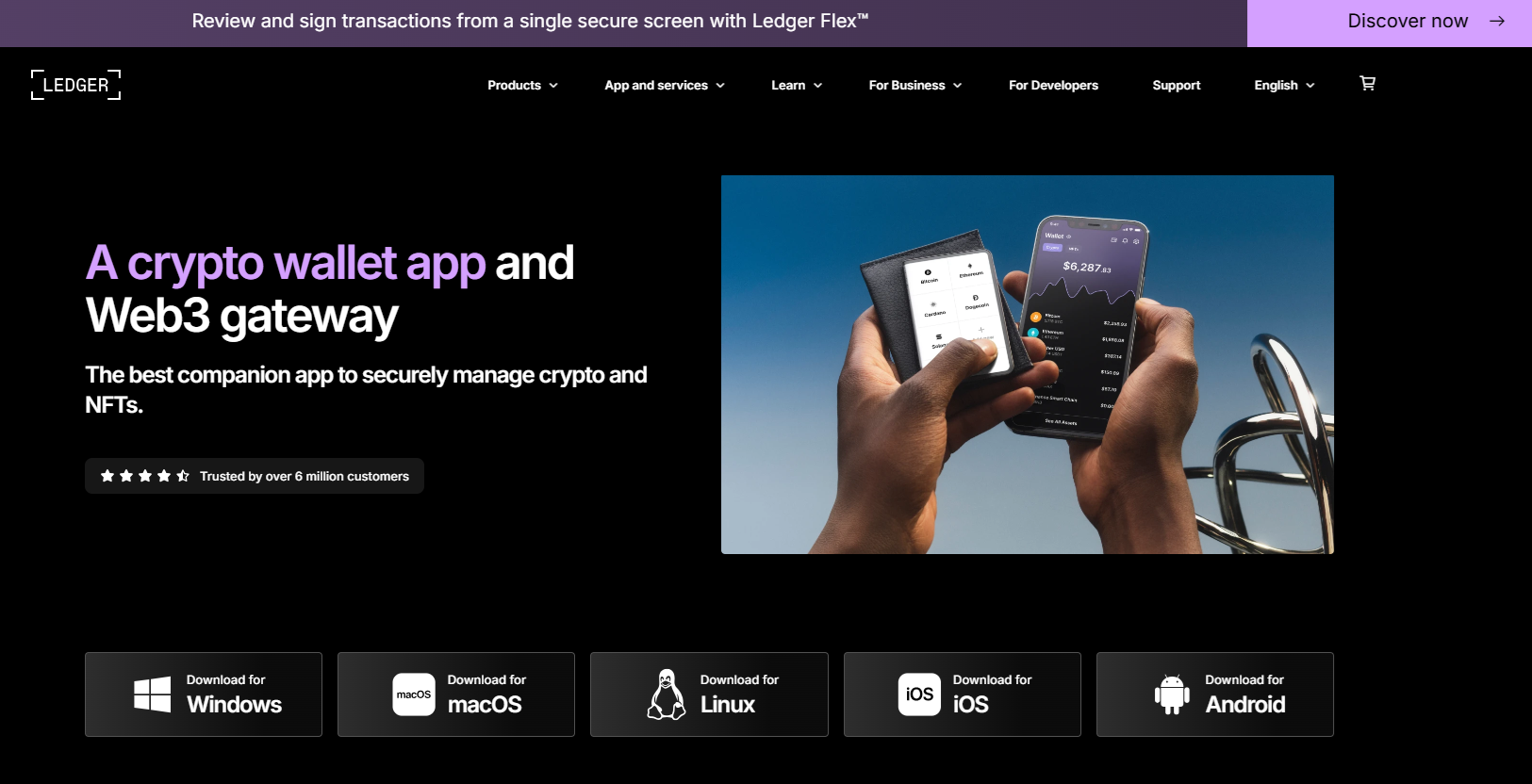
- Launch the application and click "Get Started."
- Select your Ledger device model.
- If setting up for the first time, choose "Set Up a New Device."
- Follow the instructions to connect your Ledger device via USB to your PC.
- Set up a PIN code.
- Write down the 24-word recovery phrase displayed on your Ledger device.

Updating Firmware
When first using Ledger Live, a firmware update may be required. Navigate to the "My Ledger" section and click "Update Firmware" at the top of the screen.
Ledger Live Applications
To interact with cryptocurrencies, Ledger Live includes the Ledger Manager application. It prompts users to install individual apps for each cryptocurrency, such as ETH for Ethereum, BTC for Bitcoin, and BNB for Binance Smart Chain.
Accounts
After installing the required apps, users can create multiple accounts for the same cryptocurrency, such as separate accounts for trading, long-term investment, or purchases. To add a new account:
- Go to the "Accounts" section.
- Click "Add Account."
- Select a supported cryptocurrency.
- Click "Confirm."
- Follow the instructions to sync with your Ledger wallet.


Portfolio Tracking
The "Portfolio" section on the Ledger Live homepage displays your crypto balance, historical performance in graphical form, and key asset details such as:
- Cryptocurrency name
- Market price
- Number of coins held
- USD equivalent
- Percentage share of the portfolio
Market Monitoring
The "Market" section provides real-time crypto prices, rankings, and detailed data, including:
- Current price
- Trading volume
- Market capitalization
- Asset dominance in the market
Users can filter data by currency, time period, or favorite assets.
General Settings
In the "Settings" menu (gear icon in the upper right corner), users can:
- Change interface language
- Modify the PIN code
- Add market behavior widgets
- Hide zero balances and NFTs
- Download transaction reports in .csv format
- Adjust crypto transaction settings (confirmation levels)
Advanced users can also access beta-testing experimental features.
Receiving Cryptocurrency
To deposit crypto into a Ledger wallet:
- Open the "Receive" section.
- Select an account for the cryptocurrency.
- Click "Continue."
- Confirm connection on your Ledger device.
- Copy the generated deposit address and share it with the sender.
Ensure the displayed address on Ledger Live matches the address shown on the device.
Sending Cryptocurrency
To send crypto from Ledger Live:
- Open the "Send" section.
- Select the account to send from.
- Enter the recipient’s wallet address and amount.
- Set the network fee parameters.
- Click "Continue" and confirm the transaction on your Ledger device.
Passive Income through Staking
Ledger Live supports staking for cryptocurrencies like Ethereum (ETH), Tezos (XTZ), and Solana (SOL), allowing users to earn passive income by locking funds.
Crypto Swapping
Ledger Live offers a built-in decentralized swap (exchange) feature, enabling users to exchange tokens across blockchains (e.g., ETH to SOL). To swap:
- Open the "Swap" section.
- Select the crypto pair.
- Enter the swap amount.
- Choose a suitable exchange service and confirm the transaction.
Buying and Selling Cryptocurrency
Ledger Live allows users to buy and sell crypto with fiat currencies using Visa, Mastercard, Google Pay, and other payment services via the "Buy/Sell" section.
Third-Party App Integration
The "Discover" section in Ledger Live integrates decentralized applications (DApps) like 1inch, Moonpay, Kelp DAO, and Paraswap. This feature allows users to access DeFi and NFT ecosystems directly within the app.
Conclusion
Ledger Live is one of the most secure and feature-rich solutions for cryptocurrency management. With its seamless integration with hardware wallets and extensive asset support, Ledger Live remains one of the most popular tools in the crypto industry.

