How to register on OKX in Russia
OKX is in the top 10 cryptocurrency exchanges worldwide by spot asset trading volume, according to CoinGecko data for 2024. The platform attracts over 24 million users monthly. The exchange has low fees: 0.2% for spot trading and 0.02% to 0.05% for futures contracts. It offers copy trading and P2P trading.
Features of working in Russia
OKX provides full access to cryptocurrency operations and all platform functions for users from Russia. To create an account, you can use an email address or a phone number serviced by one of the mobile operators in Russia. To withdraw funds without restrictions, verification is required: provide copies of your passport and other documents.
Platform functionality for clients from Russia:
- Balance and Transfers. Users can top up their accounts with cryptocurrency via the P2P platform or internal transfers. However, operations with rubles and Russian financial institutions' bank cards are currently not supported.
- Trading. Spot and margin trading, as well as futures and options trading, are available. Copy trading can be enabled, where bots will automatically execute trades.
- Web3 Solutions. The official OKX Wallet gives users access to decentralized asset operations, farming pools, and derivatives. Clients from Russia can use the crypto wallet without restrictions.
- Passive Income. The Earn section offers tools like staking, crypto loans, and liquidity pools.
Restrictions for Russian users
- P2P transactions in rubles are unavailable. The platform has banned traders from conducting operations in Russia's national currency.
- Restrictions on bank card usage. It's impossible to withdraw funds to Russian bank accounts or make deposits from them.
However, registration on the OKX exchange allows Russians to manage their balance: transfer cryptocurrency and engage in P2P trading in foreign currencies.
Registering on the OKX Exchange
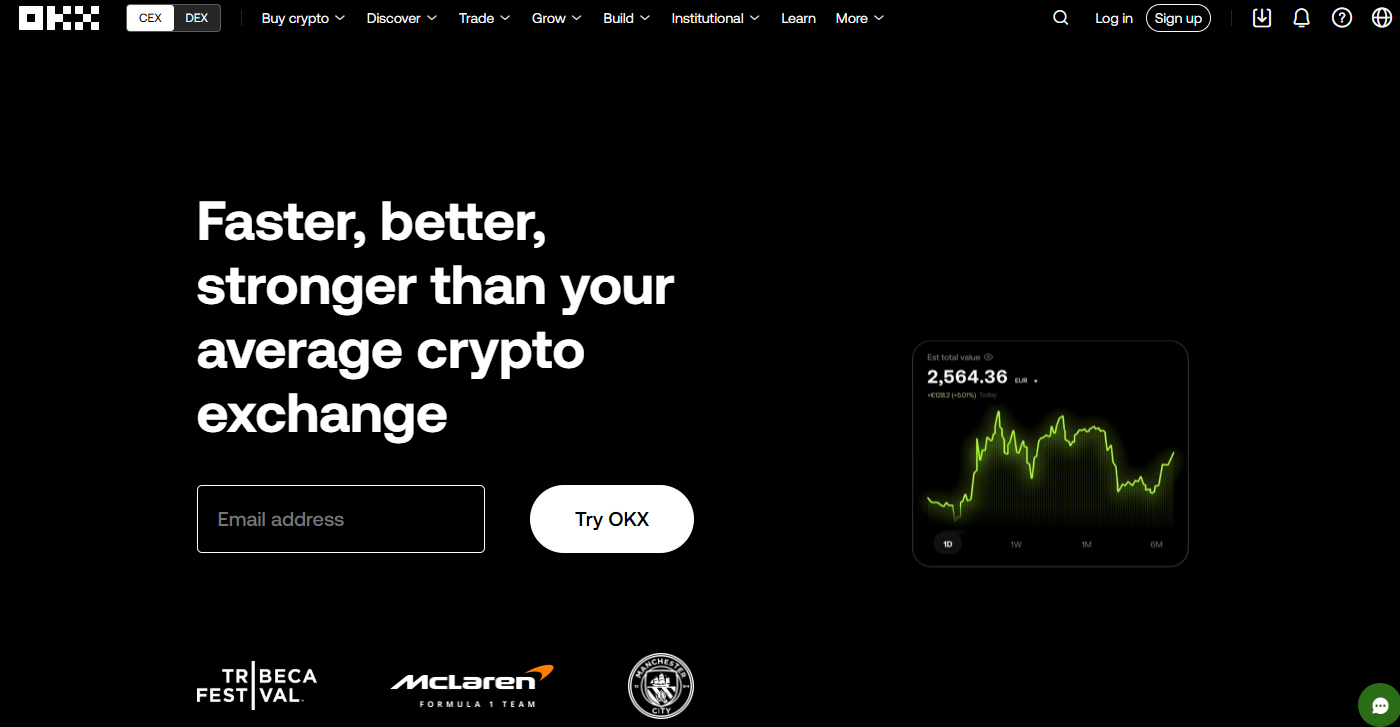
Registration on OKX is available on the official website. The procedure can be completed via the desktop and mobile browser versions. The company has also developed a mobile app. You can download the app to your smartphone or tablet from the App Store and Google Play markets.
Registration on the website
At the top panel of the main page, there is a "Create Account" button. Clicking it will start the step-by-step registration process:
- Selecting country or region. You need to find the country name in the dropdown list. Russia is usually among the popular countries and is located near the top. Once the country is selected, check the box next to "I accept the terms..." and click "Confirm."
- Email. Enter your email and create a secure password. You can optionally enter a referral code. Then click "Create Account."
- Email confirmation. A code will be sent to the provided email address. If you do not see the message in your inbox, check the "Spam" folder. Copy the code and paste it into the confirmation window on the registration page, or follow the link provided in the email.
- Phone number entry. First, select the international code "+7", then enter the remaining digits. After that, click "Confirm."
- Confirmation. You will receive a code via SMS. Enter it in the corresponding field. If the message hasn't arrived, use the resend option or select the confirmation option through a voice call.
Registration in the mobile app
Once the OKX app is downloaded and installed on your mobile device, you can proceed with registration. The steps are as follows:
- Click "Create Account" and select your country of residence.
- Enter your email and create a secure password.
- Confirm the email with the code from the email.
- Enter your phone number and confirm it with the code from the SMS.
- Set up two-factor authentication in the "Security Settings" section to protect your account.
OKX Security Settings
To ensure your account is securely protected, activate all available security measures.
Biometrics and USB keys: password-free access
Set up login using biometrics (e.g., Touch ID) or a USB key compatible with the FIDO2 standard. This will eliminate the need to constantly enter your password during login.
- Go to your account settings and open the "Security" section.
- Select "Access Keys" and click "Set Up."
- Follow the instructions to connect biometrics or the key.
Linking phone for added protection
Link your mobile number to receive one-time confirmation codes via SMS when logging in or performing transactions.
- Open the "Authentication Methods" section in security settings.
- Select "Phone", enter your number, and confirm it using SMS.
Two-factor authentication (2FA)
Use Google Authenticator or another app to generate one-time codes to enhance your account security with two-factor authentication (2FA).
- Install the app on your smartphone.
- In the security settings, select "Authentication App."
- Scan the QR code.
Anti-phishing code to protect against fraud
Create a unique anti-phishing code that will appear in official emails from the exchange. This protects you from attempts by fraudsters to direct you to a fake site and steal your login and password from your OKX account.
- Go to the "Anti-Phishing Code" section.
- Create a combination and save the changes.
Unique password
Create a secure password and confirm your email to ensure basic account protection.
- When registering, use a complex password: alternating upper and lowercase letters, numbers, and special characters.
- Confirm your email with the code from the email sent by the platform's support.
- Change your password every three to six months, and do not reuse previous combinations.
Access control to the account
Manage devices connected to your account to prevent unauthorized access to your account.
- Go to the "Device Management" section.
- Check the list of connected devices and remove any suspicious ones if necessary.
- Ensure that access from new devices is confirmed via email or SMS.
Setting trading limits and API keys
Set trading parameters to minimize risks and enhance security.
- Set limits on trading operations.
- Set up API keys with different levels of access.
- Activate the anti-phishing code for transaction confirmation.
Freezing or deleting an account in case of threat
You can temporarily block or delete your account.
- Log in and go to the "Security" section, select the account freezing option.
- To delete your account, fill out the form on the official website and send a request to customer support.
- Frozen accounts can be unblocked: you need to contact support and undergo additional verification.
Conclusion
OKX is a versatile cryptocurrency trading platform with a comprehensive set of effective security tools: two-factor authentication (2FA), anti-phishing code, account freezing. The crypto exchange continues to serve clients from Russia. However, transactions in rubles and transfers from domestic bank cards are prohibited. Transactions with tokens or foreign currency are allowed. Registration takes a few minutes. The process is available on the official website and the OKX app.

